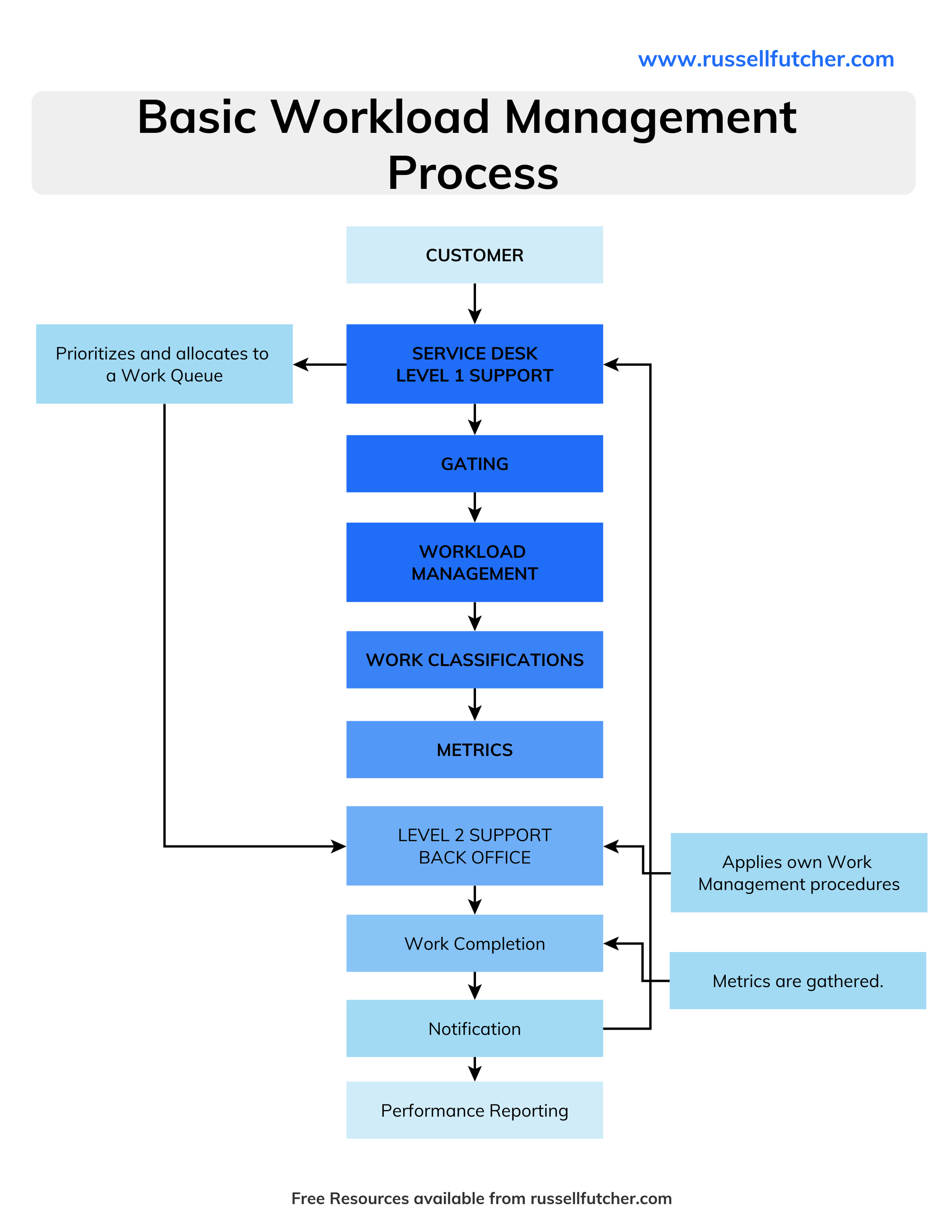The Benefits and Management of a High Workload
Busy people do more and do it in less time.
What is a high workload?
A high workload is when the number of responsibilities you have pushes the boundaries of what you can realistically do in a given role. It can be the result of a business trying to trim costs, but it can also come from how work is managed, delegated, or managed by the individual. Poorly managed, an increased workload leads to higher stress levels which can result in burn out.
Why being able to handle more work is good for you
1. Career
Once you are able to prove you can handle an extra workload, the benefits to your career (and your resume) are boundless. If you were hired at a junior level but are doing the workload (and succeeding) on an intermediate or senior level, there will be a likely chance this will get noticed and you will be promoted to reflect your abilities.
2. Boost self-confidence
When you become more comfortable with sustaining a high workload your confidence in your abilities increases as does the quality of your work.
3. Your job satisfaction and feeling of being valued substantially improves
Your feeling, your sense of having achieved something comes to the fore. You increasingly feel that you are a real contributor and both your social and professional capital increase. At the end of each day, you can look back on what you have achieved.
4. Sense of contributing as a team member
Being in control of your workload gives you more time back. (When your workload is controlled, it allows it to steadily increase as you can do more and more.) thus allowing you to support other team members. Your contributions help create a more effective team.
5. You get more help and guidance when needed
If you feel you're assigned several assignments with little to no guidance on how to complete them, be sure to ask your manager for help. You should first try to gain as much information as you can on the assignment, you're completing through conducting online research or reviewing similar assignments with other team members. If you're still unsure, ask your manager or other team members for assistance. They may have resources, materials, or advice available to help you gain a better understanding of the task.
How to totally control and increase your Workload
There’s no escaping from it – you simply must Plan
Planning and time management is the process of organizing and planning how to divide your time between specific tasks. It enables you to work smarter, not harder - so that you get more done in less time, especially when your time is tight, and pressures or stresses are high. Good planning and time management enable you to complete more in a shorter period, make you more productive and efficient, lower your stress and anxiety and help you procrastinate less and produce a higher quality of work, getting more of your important work done in a day.
Take a Time Audit
Do you know exactly where your time is going each day? Are you spending too long on certain projects and tasks to the detriment of bigger opportunities when you have a heavy workload? If you need to, spend a bit of time analysing where you are spending your time for better time management. This insight will amaze you and give you the clarity to start adjusting where you focus your time and on what projects
You can start by taking a piece of paper and creating three columns:
· Column A is priority work; Column B is good work; Column C is low-value work or stuff.
· Each day, write down the project or task and the time spent on each. Allocate that time to one of the columns. At the end of the week, record the total time spent in each column.
What are Distractions costing you?
Also, make an estimation on how many times you are distracted during an average working day when you have a heavy workload. Now, take that number and multiply it by 25. According to Gloria Mark in her study on The Cost of Interrupted Work, it takes us an average of 23 minutes and 15 seconds to return to the original task after interruption. Research has shown that attention distraction can lead to higher stress, a bad mood and lower productivity. Distractions don’t just take up your time during the distraction; they can derail your mental progress and focus for almost 25 minutes. So, if you are distracted 5 times per day, you could be losing almost 2 hours every day of productive work and almost 10 hours every week.
Planning techniques to use
1. Create a task (to-do) list
If you're having trouble organizing, tracking, and prioritizing the many tasks you're assigned, create a Task list.
This stops you from feeling overwhelmed by the amount of work you must do. It stops you from missing deadlines or forgetting something important. A Task list is a prioritized list of all the tasks you need to carry out, it lists everything you have to do with the most critical tasks at the top and the least important at the bottom. This means all your tasks are written down in one place, so you don't forget anything.
It is best to use a pen and paper for your Task list -it’s easier and faster to do and maintain. Writing down your task list items helps you remember what tasks you need to finish and allows you to sort your responsibilities in order of importance. List the deadline for each task as well. After you complete certain tasks, you can place a checkmark next to each one or cross them out to give yourself a sense of accomplishment and motivation to cross out the next task.
The act of writing as against typing engages more of your cognitive abilities allowing you to analyse better as you write and arrive at better decisions. Several studies have proven this conclusively
A task list is essential if you're going to control your workload; using a task list effectively, you'll be much better organized and more reliable, and you will experience less stress. Prioritizing means spending your time on high-value or the most critical tasks first; helping you to meet your deadlines making you more productive and a better team member.
As you organize your task list, prioritization is critical for successful time management at work. Start by eliminating tasks that you shouldn't be performing in the first place. Then identify the three or four most important tasks and do those first—that way, you make sure you finish the essentials. Evaluate your task list and make sure you have organized it based on the importance of a task rather than its urgency. Important responsibilities support the achievement of your goals, whereas urgent responsibilities require immediate attention and are usually associated with the achievement of someone else's goals. We tend to let the urgent dominate when we should focus on activities that support our own business goals.
Not everything is a priority, although it can often feel that it is in the moment when everything is so time-consuming. One tool you can use to maximize your productivity and focus on your biggest priorities is the Eisenhower Matrix. This strategic tool for taking action on the things that matter most is simple. You separate your actions based on four possibilities:
1. Urgent and important (tasks you will do immediately).
2. Important, but not urgent (tasks you will schedule to do later).
3. Urgent, but not important (tasks you will delegate to someone else).
4. Neither urgent nor important (tasks that you will eliminate)
Task lists can help you get and stay on top of important projects and piles of tasks or decisions. When working on a project, there are many tasks to do and many people to do them - staying on top of this can seem daunting.
For a project, structure your task list by team members, writing out tasks and deadlines for every person on the project. As you write out your tasks, check your team task list to see what's due that day. Task lists are for when you have a small number of tasks (say 10- 20) that you need to complete. When you have more extensive task lists, you need to move to a task scheduling App like MS Project, designed to manage larger and more complex task lists and projects.
How to do it
1. A way to ensure you meet obligations is to start by creating a Schedule for yourself. The best way is to use the Calendar on your computer or purchasing a planner and inserting all your meetings and other events into it. From there, you can input these items on to your Task list.
2. Write down all the tasks that you need to complete. Break down larger tasks into smaller steps or sub-tasks. (Ideally, these should take no longer than 1-2 hours to complete each.)
3. Run through all the tasks and allocate a priority. (Use High, Medium, and Low or Mandatory, Highly Desirable, Nice to have) based on when the task is due.
4. If too many tasks have a high priority, run through the list again and demote the less important ones. Once you have done this, rewrite the list in priority order again.
5. Always spend 30 minutes at the end of the day organizing tasks on your task list for the next day.
6. Don't start your day without a Task list. Putting everything on paper will prevent you from lying awake at night tossing and turning over the tasks running through your head. Instead, your subconscious goes to work on your plans while you are asleep, which means you can wake up in the morning with new insights for the workday. If you can't do it the day before, make sure you write out your task list first thing in the morning. You'll find that the time you spend creating a Task list (a clear plan) is nothing compared to the time you'll lose jumping between tasks when you lack such a plan.
2. Create a team master plan and stick to it
A major mistake ordinary teams make is lack of team level planning, high-performance teams on the other hand build a macro view of all of the team’s work (this also supports their mutual accountability). High-performance teams do not rely on individual team member plans as these do not take resource sharing into account meaning that resource allocations and utilisation are often over or underutilised leading to poor delivery performance. Team member plans also promote team member success over the whole of the team’s success. Relying on team member level planning is also wholly inefficient when multiple teams are involved (such as in Engineering and IT) as intra team communication, process integration and handoffs are often informal or at best poorly defined.
In most teams, it is common practice for team members to plan out their activities, usually by way of a task list with prioritised tasks. Best practice is to review this list daily, adding, deleting, finishing, and commenting on the tasks. Some people because of the way they plan or because of projects use scheduling software like MS-Project which allows a Work Breakdown Structure (WBS) to be used (Phases, Activities and Tasks). This method of planning provides for detailed plans, tracking, resource allocation and utilisation and better execution, meaning more tasks are delivered on time. Team members that manage their own teams usually find this method best for controlling their teams work as it is an easy way to see and manage all of the teams’ work.
The same approach needs to apply to the team’s work. Every team needs a Team Master Plan of the entire teams’ work activities and tasks, that is all work being undertaken by all team members expressed in one place. Every team needs to plan out its activities, to know what its priorities are and how its resources can best be used. Scheduling software is perfect for this as it is designed to handle different types of work by different owners.
A Team Master Plan is simply a high-level Project Schedule in the form of a Gantt Chart. It needs to show just enough information about the whole teams work activities to allow for the planning, prioritising, and monitoring of all work. The team should regularly (weekly) review the Team Master Plan, reviewing priorities, resource allocations, ownership, due dates, and deliverables. A best practice Team Master Plan has for example a WBS consisting of a top-level of Project Names, Business Units or Departments with the next level of detail being Activities which lists Deliverables and Scare Resources against them. Tasks (the lowest, most detailed level of a WBS) are not shown on the Team Master Plan, these are only shown on detailed team member plans, managed by each team member or their team.
How to do it
1. Use a Scheduling package like MS-Project or a spreadsheet to produce a master plan Gantt Chart. Have each team member audit all of their work that is currently underway and that is planned for the next month and enter it onto the master plan. Critical information to capture is:
o Work Type (e.g.: Project names, Activity names)
o Priority (1,2 or 3)
o Owner’s name, Due Date and Deliverables.
2. Group similar tasks together.
o Save yourself time and mental energy by completing all of one type of task before moving on to the next. For example, create separate chunks of time for answering emails, making phone calls, filing, and so on. Don't answer emails and messages as they come in, as doing so is a distraction - which is an inefficient use of time. Turn off your phone and email notifications to eliminate the temptation to check at unappointed times.
3. Ensure that.
o All work activities are present.
o Priorities are agreed.
o Due Dates can be met.
o Enough scarce and regular resources are available to meet the due dates.
o You hold a weekly review session.
o You update the plan.
3. Carry out your work in blocks of time
To keep your energy up to produce your best results it’s essential to take regular breaks. Try the 60-60-30 method. Work on a project for a sustained period of 50 minutes and then take a 10-minute break. This could be taking a walk, having a healthy snack, or just having a conversation with someone.
Then, continue to work on the project for a further 50 minutes, followed by another 10-minute break. Finally, take a complete 30-minute break to unplug from the work. This could be time for a proper lunch, a quick bit of exercise, reading, or having a walk. By simply taking some time out, your energy levels stay up, the quality of your work improves, and you reduce the risk of burnout.
4. Multi-task a maximum of three tasks
When working alone, aim to focus on the task at hand and no more than two other tasks or projects simultaneously. You will need to keep some time available for when team members come to see you. It can be tempting to multi-task more than three tasks at a time, but you're just shooting yourself in the foot when you attempt to do so. You lose time and decrease productivity when switching tasks. (Really – you do.)
Multitasking is a bit of a myth because your brain simply can’t work effectively by doing more than one thing at a time—at least more than one thing that requires focused attention. Get your list of priorities, do the most important thing first, and then move to the next item and work down your list. If you allocate blocked time and create firm boundaries for specific activities and commitments, you won’t feel so overwhelmed or overworked with everything you have to do.
OR, Complete one task at a time
If you have several tasks due soon, it may tempt you to multitask and work on several items at once. Try to avoid cluttering your brain by solely focusing on one task at a time. If you're working on a larger project, you can break it down into smaller tasks to ensure your spending time on other duties as well. Make sure to complete the entire smaller task for that project before moving on to another.
Commit to planning smaller tasks
Sometimes you need to simply tackle these tasks and take action on them, but there’s always something more pressing. Planning small tasks can often get in the way of your most important projects. They sit there on your daily Task list but are often forgotten about because of more important priorities or because they hold no interest for you. However, they take up mental energy and clutter your mind. Commit to spending a specific period completing all the small tasks you have on your Task list. It will give you peace of mind and the space to focus more on your bigger priorities.
Case Study – How High-Performance Teams do it?
They actively manage their personal and team workloads as these are essential to success.
The secret to an ordinary team becoming a high-performance team - jumping over the fence – is the ability to handle a high workload. One of the greatest benefits of a High-Performance Team is their productivity which simply leaves other teams in their wake. We know from our own experience that when we have a lot to do and are pushed for time we focus on the essential elements of the task at hand. We subconsciously accept that probably having completed 80% of the work (80/20 rule) that this is enough, and we then quickly move on to the next task.
Firstly, it’s an attitude of ‘all for one, and one for all’. High-performance team members are trained on new behaviours that more tightly integrate team members (and their teams) - making the flow of work easier.
Without a consistently high workload, a high-performance team will simply not perform as designed or expected. The high-performance team workload is underpinned with new behaviours and management practices, causing all involved to be more reliant on each other, more trusting, more committed, and mutually accountable for all work. It enforces the adherence to process, facilitates true collaboration, it gets more people involved with a task, when necessary, each of whom is committed to its success, and it forges close work bonds and a prevailing attitude of ‘all for one and one for all’.
The performance of a high-performance IT team for example substantially improves when multiple team members are focused on the same tasks. As work often involves many teams, this helps drive tighter, process driven, team integration with these outcomes:
1. The business focus and orientation are now directed more towards business needs and growth.
2. The management team is now employing high-performance management practices and techniques, staff morale increase, roles and responsibilities for all staff are clearly defined and staff training is bought up to date.
3. Defined team rules and a set of acceptable behaviours are put in place.
4. Communication at all levels has advanced, only honest, timely and high value information is exchanged.
5. All work is subject to process and how-to guidelines.
6. Meetings are now shorter, more focussed and people more happily attend.
7. All work is produced consistently and with higher quality.
8. The team can handle a consistently increasing workload, doing more with less.
Team members focus on their own and others Unique Strengths
Whether you’re an entrepreneur, a leader, or working as part of a team, every individual has unique strengths they can bring to the table. The challenge is that many people end up doing things that they’re simply not very good at. In the pursuit of reaching your goals or delivering a project, people end up doing everything themselves or taking on things that don’t play to their unique strengths. This can result in frustration, and feeling overwhelmed.
One of the simplest ways to manage your workload effectively is to free up your time so you bring your highest level of energy, focus, and strengths to each task. Everyone has unique strengths (the things you are naturally good at). It’s essential to think teamwork rather than working in isolation to ensure work can be completed effectively. Every time you give away a task or a job that doesn’t play to your unique strengths, you open up an opportunity to do something you’re more talented at. This will empower both yourself and those around you. Rather than taking on all the responsibilities yourself, look at who you can work with to deliver the best results possible.
Strength’s template
As much work as possible should be delegated based upon a team member strengths.
This questionnaire captures each team members strengths, their natural way of thinking, feeling, or behaving, that is their natural talents, the things they are just good at. Unlike skills, strengths are not learned (although training may be used to enhance them). Team member strengths provide the ability to deliver consistent, near-perfect performance in a specific task, simply by using innate talents. Strengths when multiplied by the investment in time spent practicing and developing them, result in a personal and unique knowledge base.
A team's awareness of their mutual strengths is more important than the specific composition of those strengths. In other words – a team member just knowing their strengths, as well as the strengths of the other team members, leads to higher engagement and performance. When team members value each other's strengths, they more effectively relate to one another and avoid potential conflicts. Understanding each other’s strengths, boosts group cohesion and creates positive dialogue. When you have people in roles that fit their strengths and talents, their energy and passion can fuel their own great performance and inspire the same from their colleagues. Team members who know and use their strengths are better performers; they require little if any external motivation. Once each team member's strengths are aimed at the same purpose and the team is aligned on the same goals, this is where true excellence and success happens.
Team members must be able to:
· Name and understand the individual strengths of everyone on the team.
· See a clear connection between each other's strengths and behaviour, see the link between strengths and success.
· Form partnerships that encourage their mutual strengths development.
· Use their knowledge of each other's strengths to plan, strategize, analyse, and direct their actions.
· Understand that excellence is not achieved in isolation. Excellence is created through the merging of team member differing strengths.
· Encourage collaboration among team members who have complementary strengths.
Download a Strengths Questionnaire Template here
Things you should just automatically do
1. Learn to say no
You cannot manage your work if you can't say No. Only you know how much work you must do and how much time you have available. Declining a request to focus on more important tasks is exactly what you should be doing UNLESS it is a request for help from another team member. And if you take on a task that is going nowhere, consider letting it go. Rather than doing a lot of tasks that yield little or no value, complete fewer tasks that create more value. Use the 80/20 rule—80% of your output comes from 20% of your inputs and focus on those tasks that produce the most value. Finally, if you can't say No, delegate it.
1. Ask for help and guidance when needed
If you feel you're assigned several assignments with little to no guidance on how to complete them, be sure to ask your supervisor for help. You should first try to gain as much information as you can on the assignment, you're completing through conducting online research or reviewing similar assignments other team members previously completed.
If you're still unsure, ask your supervisor or other employees for assistance. They may have resources, materials, or advice available to help you gain a better understanding of the task. Being fully informed on a project helps you feel more confident that you're submitting a quality assignment.
2. Express your thoughts or concerns to team members
When work is overwhelming you, it can sometimes feel refreshing to talk about it with co-workers. Try to keep the conversation professional and refrain from expressing complaints or negativity. Ask them if they have time in their schedule to speak with you and take a few minutes to talk about any challenges you're facing with your work duties. They might understand what you're going through and may offer helpful advice or support.
3. Receive feedback on your work
You may feel unsure that the work you're submitting is correct or meets your supervisor's preferences. Consider asking your team members if they could review your project beforehand. They can provide you with valuable feedback and advice to improve your assignment, which could increase your chances of impressing the manager with your work.
If your supervisor rarely assigns one-on-one sessions to discuss your performance, try to initiate these conversations yourself. Ask if they have any time available in their schedule to answer any questions you have or to identify areas you can improve. Receiving valuable feedback makes it easier to feel more confident that you're completing all of your tasks correctly.
4. Be honest about your workload
Your supervisors or co-workers may feel comfortable assigning you tasks because they know you're a reliable and dedicated worker. If you feel overwhelmed with the number of tasks you complete, let others know this. Say something like, "I'm sorry. I have several other tasks due soon that I want to focus closely on. Is there any way I could complete it at a later deadline?" This shows your supervisor and team members that you'd like to put more of your focus and energy toward your current projects.
5. Understand when you're the most productive
There are usually moments throughout the day where people are more motivated and energized to complete tasks. This is typically different for everyone. Identify the times you feel more productive throughout the day. Schedule your most important or challenging tasks for that time. This way, you'll complete this task when you feel most motivated, rather than pushing it back to a time where you're less productive.
6. Acknowledge you can’t do It all
Many of us have a tendency to think we can do more than we actually can. We take on more and more projects and responsibility until we create too much stress at work, which negatively impacts our abilities. To make real, effective progress, you have to have both the courage and resourcefulness to say, “This is not working.” Acknowledge that you can’t do it all and look for better solutions. At any given time in your life, there are likely many things that aren’t going according to plan. You have to be willing to be honest with yourself and those around you about what’s not working for you, both personally and professionally. The more you exercise your ability to tell the truth about what’s working and what’s not working, the faster you’ll make progress.
7. Take time out
To stay on top of a heavy workload, it’s important to take time out to rest and recuperate, as a heavy workload can lead to feeling stressed and overwhelmed. If your energy levels are high and your mind and body is refreshed and alert, you are in more of a peak state to handle a heavy workload. Take time out of your day to go for a walk or get some exercise in. Leave early when possible and spend time with people who give you a lot of energy.
8. Maintain a healthy work-life balance
Maintaining a healthy work-life balance can be tough. The balance we all crave is very different from one another, especially when we’re dealing with a heavy workload. Work-life balance is about finding peace within yourself to be fully present, wherever you are, whether that be in the office or at home. It’s about choosing what matters most and creating your own balanced life. If you feel there is not enough balance, then it may be time to make a change.
How to Manage a High-Workload
The inescapable need for a Workload Management Process
1. Context
There is a unique relationship between job demands, intellectual demands and job satisfaction, which is what makes Workload Management so important. Our job satisfaction is reduced when our job demands are too high, whereas it is improved when our intellectual demands, decision-making and scope increases.
Workload Management is the process of controlling workload and monitoring the utilization of people over a specific duration. It is the efficient distribution and management of work across your team. When successfully done, workload management maximizes team member performance and helps melt away chaos, leaving you and your team feeling satisfied at the end of each day rather than overwhelmed.
Workload Management is simply essential to the efficient delivery of any kind of work. Under Workload Management work originates from work Queues or for projects from the executive or the department head. Managers and Project Managers then assign work to their teams.
When Workload Management is successfully utilized, it can significantly maximize the performance of all teams. It also decreases the chaos situation at the workplace, and thus the team feels satisfied at the end of the day. With Workload Management, team members can feel relaxed by the work volume and can deliver higher quality of work at a greater speed.
2. Reduces stress
The successful implementation of Workload Management can reduce stress among employees. Less stress means reduced negativity and a happier environment and home.
3. Increases productivity
By effectively introducing Workload Management, you can significantly increase a team’s workload. It can increase productivity in both the long run as well as the short run.
How to implement a Workload Management Process
Workload Management is an end-to-end manual or automated process that is comprised of Gating, Work Management, Work Classifications and Metrics. The key is having a Service Desk application manage all parts of the process. The process can also be managed using a spreadsheet. The provision of a work approval gate, work classifications, objectives of Level 1 support staff, the allocation to level 2 support work queues, monitoring of completion turnaround times, monitoring against performance metrics or SLAs and finally consolidated IT and business reporting can all be managed by a Service Desk. Example. In IT, the various IT teams only receive incoming work via the Service Desk work queues to which they then apply their own or a common set of work management procedures. All other work falls under projects and is not subject to a Workload Management regime.
1. Service Desk/Call Centre
A Service Desk or Customer Service Centre is often an underrated function; however, it is best used when it controls Workload Management, measures performance, and keeps tabs on any managed services. The Service Desk has the capability to see every activity across a business and when properly established with a Workload Management system it becomes the business CIA. A well-managed Service Desk greatly improves productivity and is a substantial aid to business management. It also needs to be remembered that 90% of customers contact is via the Service Desk, its efficiency therefore strongly influences how they feel about you.
On the other side of the coin, the Service Desk is a window into customer experience. The Service Desk knows the number and nature of customer problems and user behaviours. A well-managed Service Desk should be able to tell you what the current top 10 customer issues are and what the top 10 current recurring problems are, yet 90% of Service Desks cannot provide either of these - which is an indicator that the Service Desk is being administered as against being managed. I only ever gave my Service Desk managers one KPI, that was to work towards making the Service Desk redundant, clearly an unachievable goal but a good Service Desk should be managed with that in mind. A good Service Desk can identify where each business team is failing to meet performance objectives and where problems are occurring. The Service Desk Manager can then work with business team managers to improve their delivery, quality, and efficiency and business costs.
The Service Desk owns the Workload Management process that controls all work which in turn feeds directly into each business teams own Work Management processes. The Service Desk Workload Management process makes all work visible, accounted for, prioritised, costed, and reported on, work cannot be hidden or lost. The process consists of.
1. Gating (work approval.)
2. Work Management (Teams procedures)
3. Work Classifications (job type, priority, and allocation of work to Level 2/Back Office support.)
4. Performance Reporting (tracking of work across the whole of the business.
2. Gating
Gating is the process of registering and accepting work. An essential element of the Gating process is the mandatory rule that ‘all work is registered before work can commence’. The benefits of this are it stops work coming in through back door networks, it stops the business bypassing priority setting rules, all work is made visible and is accounted for, work is not lost, all work is trackable, and all work is charged to the correct cost centres. Gating supports good resource management and helps to identify resource savings; it also facilitates accurate management reporting. Gating also improves staff morale by helping to bring order to areas that are chaotic, have high rates of rework and are subject to backlogs.
When proper Gating is absent then managing according to priorities becomes difficult, all work is not visible or accounted for, incorrect cost centre allocations occur, and Poor Resource Management happens. When proper Gating is in place, all work is registered, essential information like a cost centre, work classification and priority are captured. Standardised work classifications are used, with overlapping work classifications being removed and finally accurate performance reporting is available
How to do it
1. Incoming work (jobs) are assessed by a customer operator, efforts may be made to resolve it there and then. (Level 1 support). Failure to resolve means it is accepted as a job.
2. The incoming work is then registered in a Service Desk App or on a Spreadsheet with a corresponding work number.
3. The job is then prioritised, a cost centre is allocated, and a Work Classification (Job type) is assigned.
4. The job is then placed in a business team Work Queue. (Level 2 support).
5. The business team picks up the jobs according to Queue type and priority, then it applies its own Work Management procedures to complete the job.
6. Once complete, the Service Desk (or direct to the customer) is notified.
3. Work Management
Work Management is the process of efficiently assigning work to resources, completing, and tracking the work through to completion and advising a customer interface when work is complete. The Work Management objectives are to ensure there are no work request backlogs, that work turnaround times are being met (e.g., OLAs and SLAs) and that customer satisfaction levels are not compromised. Having enough scarce, regular, and skilled resources available helps achieve work completion times. Resource shortfalls cause work queues to become backed up with old, dead, and outstanding work requests that then result in poor service delivery and lower customer and staff satisfaction levels.
Priority 1 and 2 work requests tend to get resolved quickly, but priority 3’s do not, they become buried in backlogs. Priority 3 work requests by their nature often contain issues to do with business functionality, more so than urgent issues. This in turn affects the businesses’ ability to be efficient and provide their own high levels of customer service.
4. Work Classifications
Work Classifications are used by the Service Desk to classify. These classifications are then used by level 2 support or back office to manage incoming work according to its priority. Common Work Classifications across all support and back-office teams are the preferred standard, however, given that the resolution times for some support teams (such as IT Infrastructure and IT Applications Development) can vary significantly, therefore different classifications may need to exist, otherwise, one scheme should apply to everyone.
5. Metrics
You can’t manage what you can’t measure is an absolute truism. Metrics refers to ‘Performance’, that is reports that focus on Work Management efficiency. Predefined performance metrics use incoming work counts, to track support and back-office team turnaround times. Metrics include such things as Completion times (Actual), Turnaround times (Duration), Queue sizes (Backlogs) and Inter- team transfers (Hold-ups).
Download a Workload Management Template here
6. Daily Actions to get you started
1. Start your day with a clear intention of what you want to do.
2. Set specific goals (What needs to be done.)
3. Focus on high-value tasks.
4. Make a Task list.
5. Prioritize and regularly review your task list.
6. Plan for tomorrow and use deadlines.
7. Keep a weekly and monthly calendar.
8. Try to minimize interruptions, but at the same time allow for distractions.
9. Aim not to multitask.
10. Review your day at the end of your day.
End